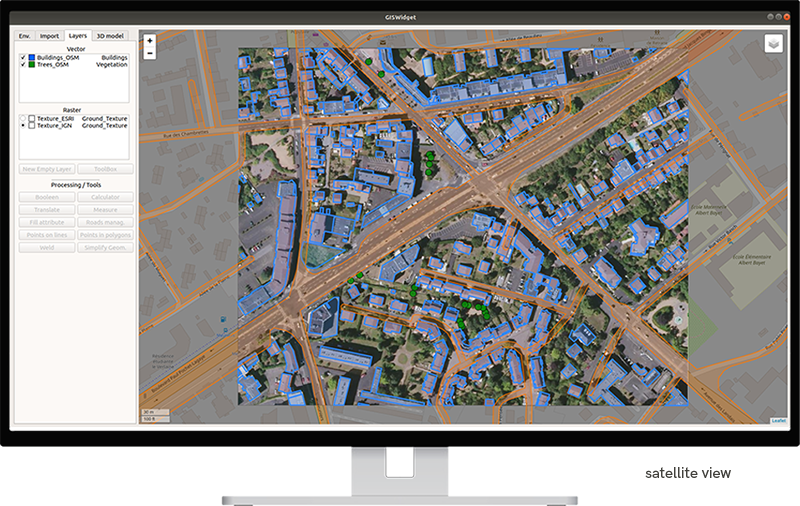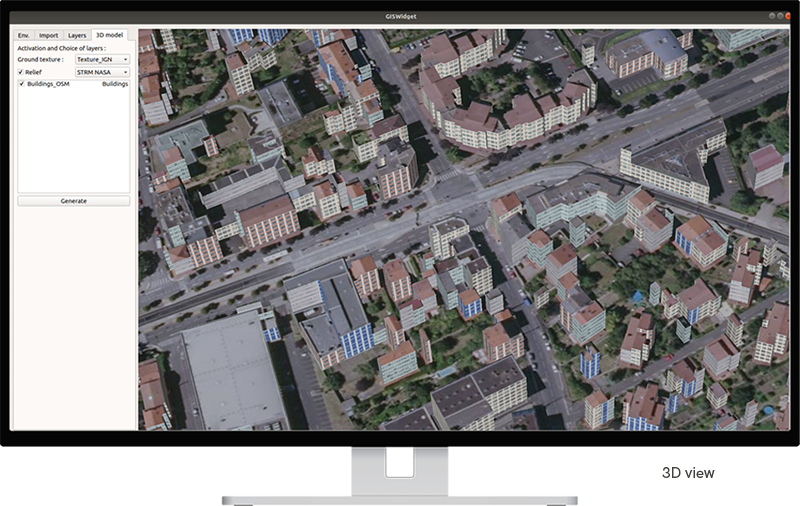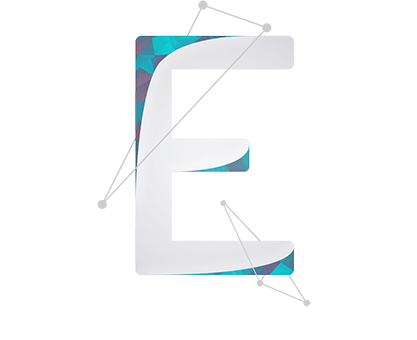
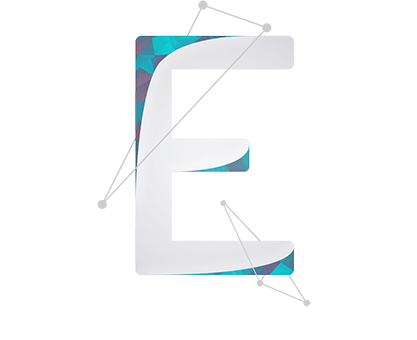
P R E – S I M U L A T I O N
Access simulation environments, dynamic systems, kinematic agents and
static objects, math functions, etc. and create your simulation scenarios.
A sensors library is available to implement your systems and environments with a realistic approach.
4DV-EDITOR gives access to a user-friendly interface developed to facilitate the creation of scenarios and the interfacing between systems, real or virtual. It also gives access to optional modules: GIS and MobilityStandard.
4DV – EDITOR
P R E – P R O D U C T I O N
Access simulation environments, dynamic systems, kinematic agents and
static objects, math functions, etc. and create your simulation scenarios.
A sensors library is available to implement your systems and environments with a realistic approach.
4DV-EDITOR gives access to a user-friendly interface developed to facilitate the creation of scenarios and the interfacing between systems, real or virtual. It also gives access to optional modules: GIS and MobilityStandard.
Resources library
4DV-EDITOR has a library of several resources to build your simulation scenarios. It allows the choice of a sensor and the configuration of its parameters according to a system, and creates a digital twin.
These libraries also include kinematic agents and static objects to prepare the 3D virtual environments that imitate your use-case context.
4DV-EDITOR is designed and developed to facilitate the co-simulation with other expert softwares, such as Matlab/Simulink, RTMaps, OpenCV, etc. The only requirement is to define accurately the protocol and the media interface.
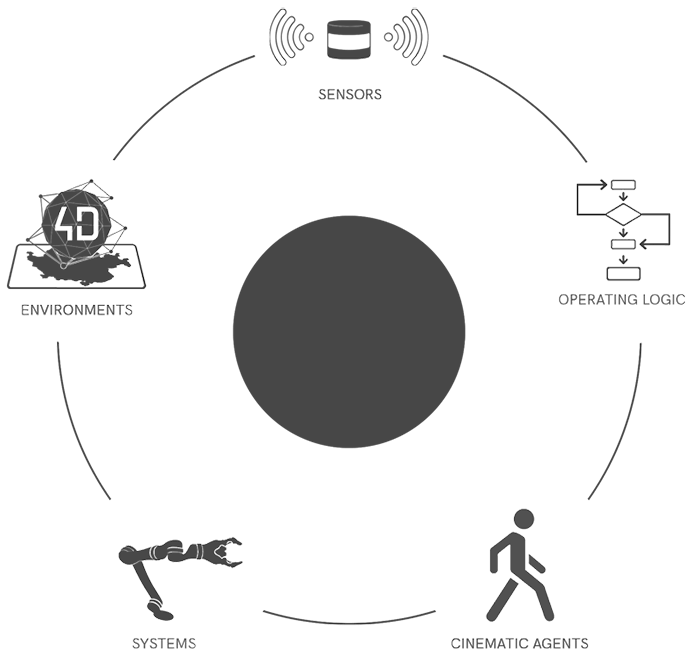
Resources library
4DV-EDITOR has a library of several resources to build your simulation scenarios. It allows the choice of a sensor and the configuration of its parameters according to a system, and creates a digital twin.
These libraries also include kinematic agents and static objects to prepare the 3D virtual environments that imitate your use-case context.
4DV-EDITOR is designed and developed to facilitate the co-simulation with other expert softwares, such as Matlab/Simulink, RTMaps, OpenCV, etc. The only requirement is to define accurately the protocol and the media interface.
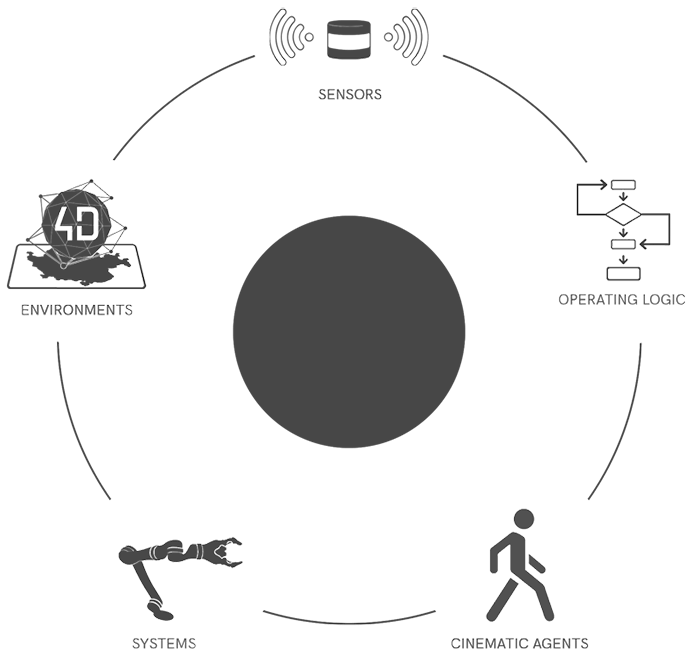
Interface / Configure
your hardware

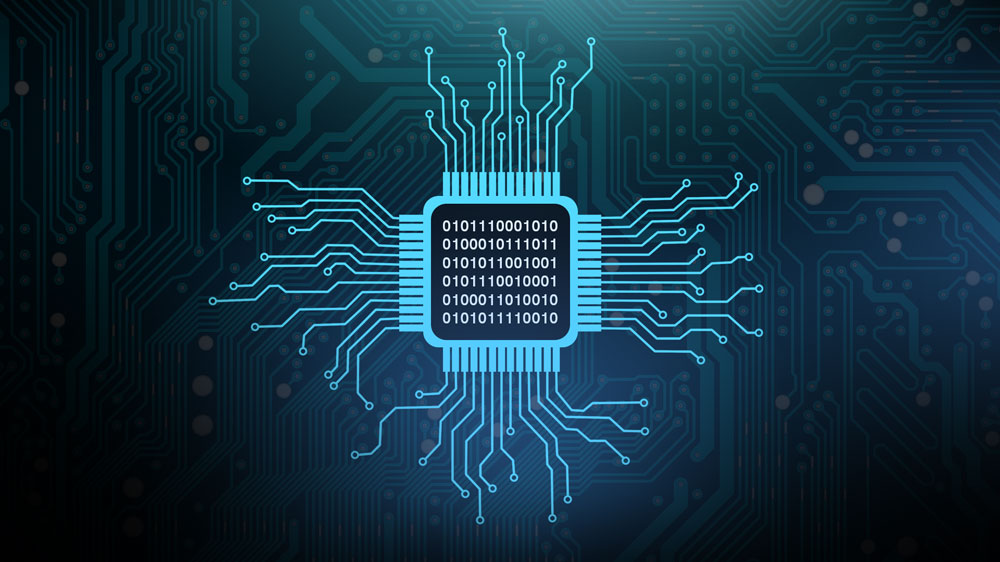
4DV-EDITOR allows to configure and use any type of media (Ethernet TCP/IP and UDP/IP, Serial, CAN Bus, HD-SDI, etc).
With this functionality, your embedded hardware is directly connected. The applications and sensors are easily emulated. The transition between virtual and real modes is instantaneous and seamless. You can directly use the results of the simulations and capitalize on the data gathered to accelerate the final adjustments.
Interface / Configure your hardware

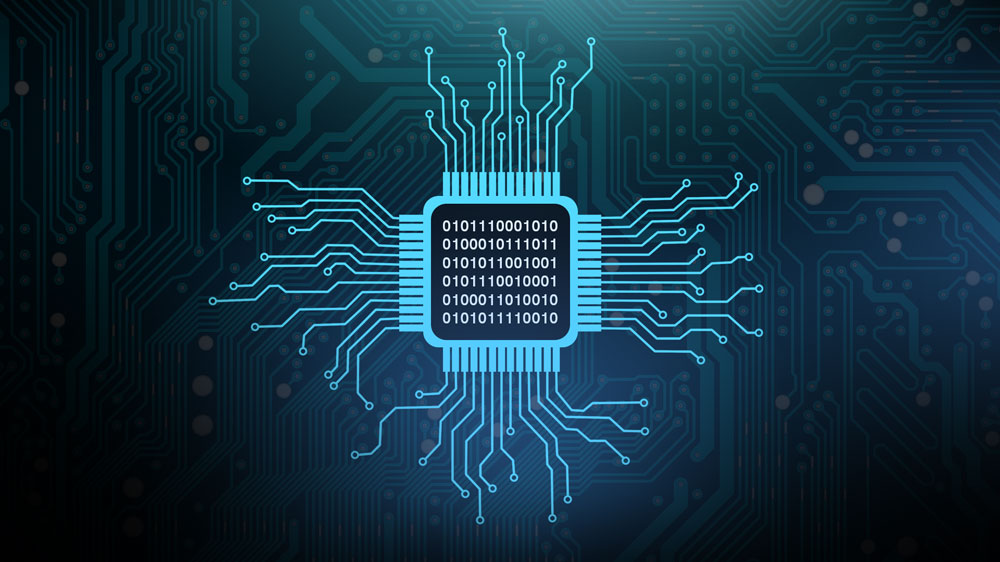
4DV-EDITOR allows to configure and use any type of media (Ethernet TCP/IP and UDP/IP, Serial, CAN Bus, HD-SDI, etc).
With this functionality, your embedded hardware is directly connected. The applications and sensors are easily emulated. The transition between virtual and real modes is instantaneous and seamless. You can directly use the results of the simulations and capitalize on the data gathered to accelerate the final adjustments.
Logical and 3D views in 4DV-EDITOR
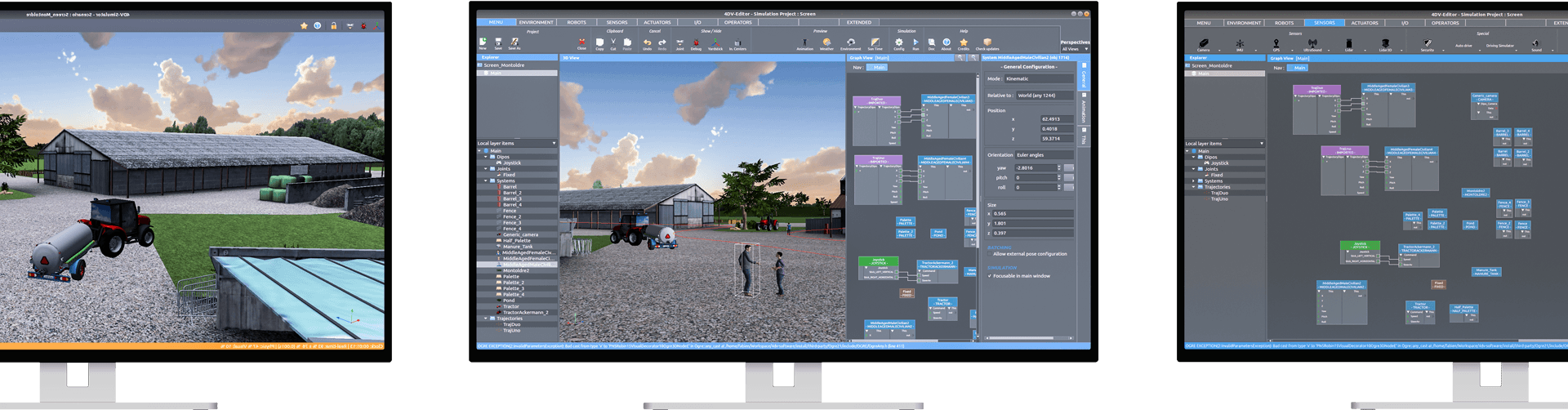
The configuration of the scenario can be realized with 4DV-EDITOR through an interface designed and developed with a customer-driven approach.
The interface is organized around a 3D view and the use of a visual programming language, i.e. you can virtually handle and connect objects and functions.
Therefore, you can focus your attention on the advanced configuration of the sensors or systems related to the development of your applications.
Logical and 3D views in 4DV-EDITOR
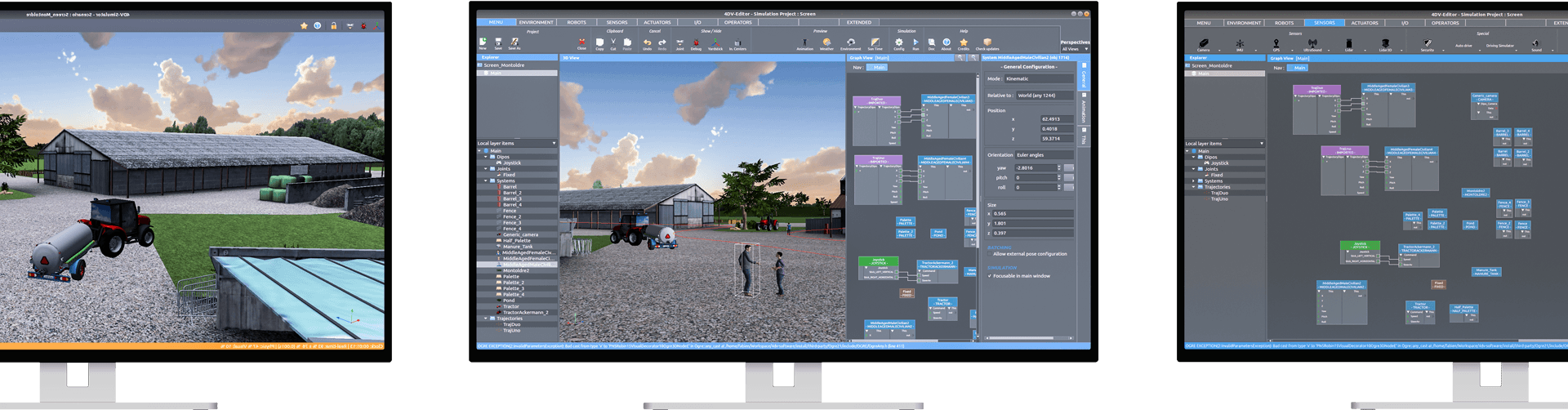
The configuration of the scenario can be realized with 4DV-EDITOR through an interface designed and developed with a customer-driven approach.
The interface is organized around a 3D view and the use of a visual programming language, i.e. you can virtually handle and connect objects and functions.
It is easy to manipulate objects and connect the functions needed for your scenario.
Therefore, you can focus your attention on the advanced configuration of
the sensors or systems related to the development of your applications.
4DV – EDITOR modules
4DV-EDITOR can provide specific programs (add-ons), to have access to more advanced models and functionalities:
MobilityStandard module
The MobilityStandard module allows the creation or trajectories linked to kinematic agents and your scenarios. The behaviour of the agents is defined with specific rules on each portion of the trajectory (respect of the road rules, etc) providing a quick staging of activities in your simulation.

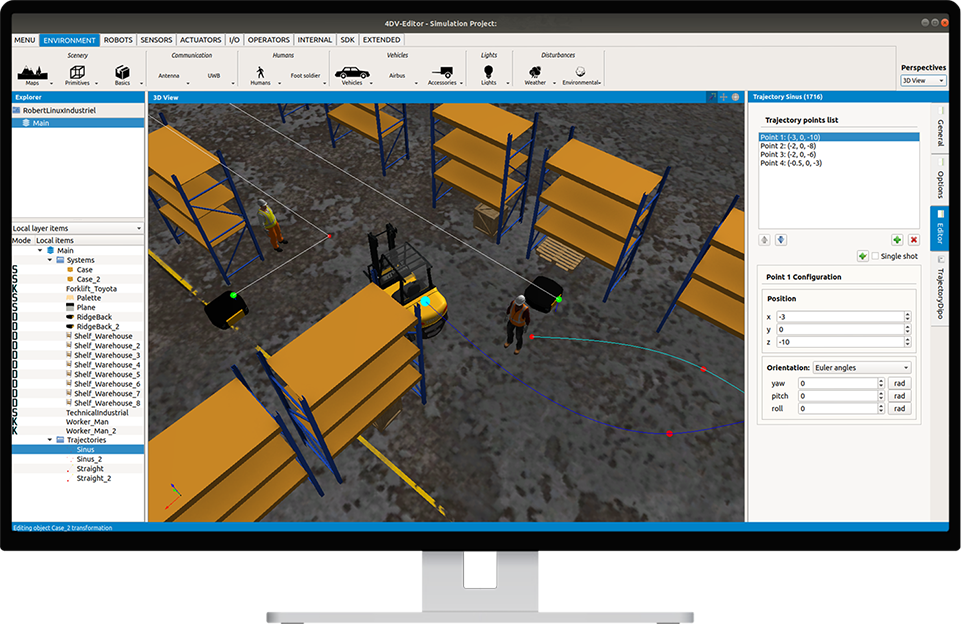
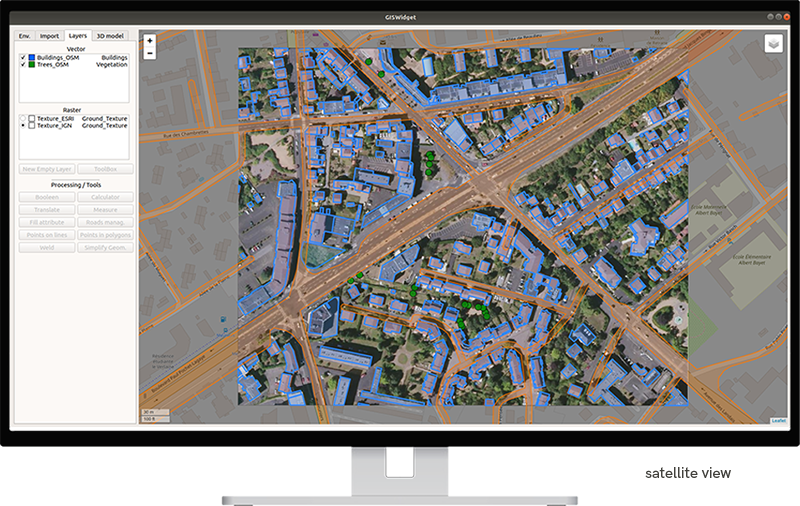
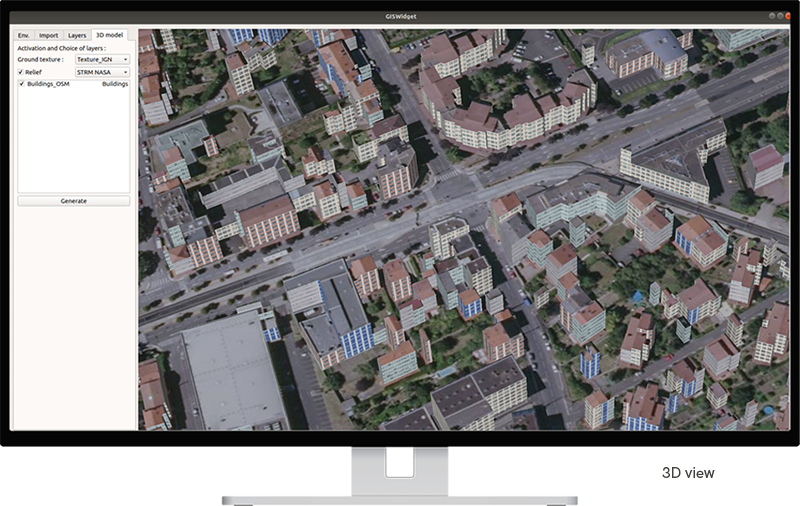
GIS module
The GIS module is a program to create 3D environments from Geographical Information Systems such as IGN, Here, ESRI, OpenStreetMap etc.
This module allows you to quickly create environments integrating information from reality, such as 3D modeling of existing buildings. It also makes it possible to integrate trees.
The environment can be modified by the user, through the addition of buildings or their geometric modification. It is then possible to use it as input data in the scenarios.

4DV – EDITOR modules
4DV-EDITOR can provide specific programs (add-ons), to have access to more advanced models and functionalities:
MobilityStandard module

The MobilityStandard module allows the creation or trajectories linked to kinematic agents and your scenarios. The behaviour of the agents is defined with specific rules on each portion of the trajectory (respect of the road rules, etc) providing a quick staging of activities in your simulation.
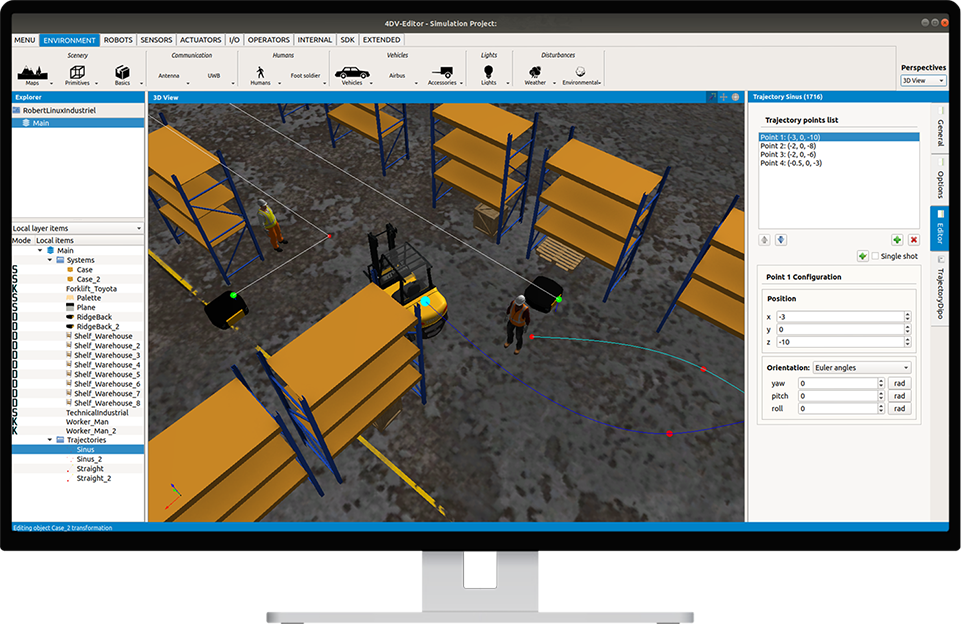
GIS module

The GIS module is a program to create 3D environments from Geographical Information Systems such as IGN, Here, ESRI, OpenStreetMap etc.
This module allows you to quickly create environments integrating information from reality, such as 3D modeling of existing buildings. It also makes it possible to integrate trees.
The environment can be modified by the user, through the addition of buildings or their geometric modification. It is then possible to use it as input data in the scenarios.